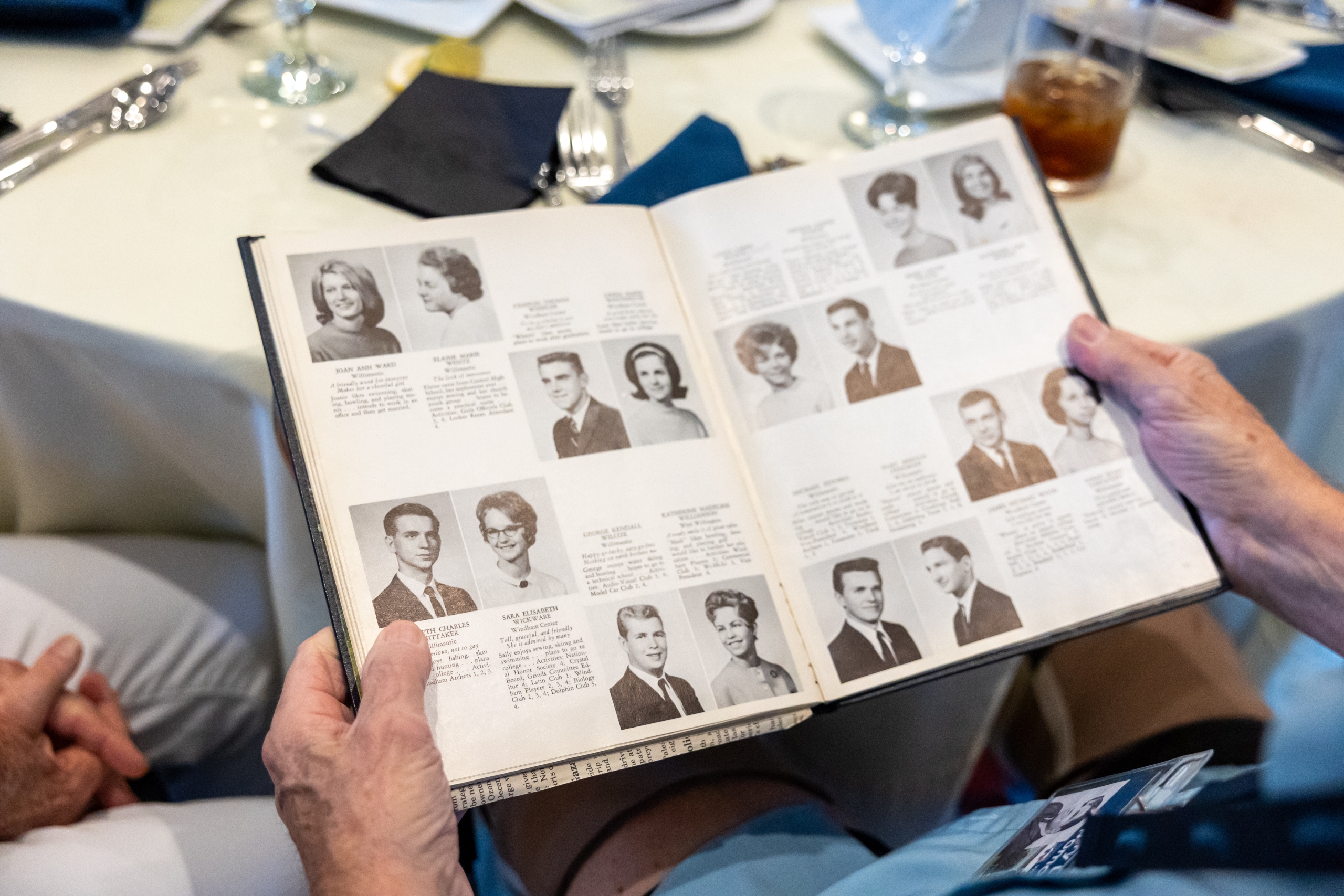This Gallery has multiple pages. Click on a Page# or arrow at the bottom of this page to cycle through all of the images.
Return to all 2025 Reunion Photos HERE
Download Steps
Windows PC/Laptop
Android Cell Phone
IOS MAC/Laptop
iPhone/iPad
- Click on preview photo in gallery to view large image
- Move mouse curser over large image
- Click Right mouse button
- Select "Save image as..." from dropdown
- Choose PC/Laptop folder where you want to save the photo
- Click "OK"
- Touch preview photo in gallery to view large image
- Touch and hold large image until options screen displays
- Click "Download Image"
- Image will be stored in your Downloads Gallery folder
- Touch or Click preview photo in gallery to view large image
- Right Click or Touch and hold large image until options screen displays
- Touch preview photo in gallery to view large image
- Touch and hold large image until options screen displays
- Click "Save to Photos"
- Image will be stored in your iPhone Photos folder
This Gallery has multiple pages. Click on a Page# or arrow above to cycle through all of the images.